It is hard to imagine life without a mobile phone these days, especially for youngsters. Imagine a situation when you’re traveling in a long route train or working outside where you don’t have a stable internet connection; how boring life would be in such scenarios but MovieBox enables users to still be able to watch full movies in high quality while being offline. It is not a miracle; you can download the full movie from the MovieBox app and watch it later anytime.

What is MovieBox
MovieBox is a popular online multimedia streaming platform that provides thousands of movies and shows, including regional and international content. With the latest version of this app, you get a user-friendly interface, multilingual subtitles that you can enable or disable anytime when needed. You can read and write comments, check the app language, and even have the option to customize notifications as per your preference.
It is a great all-around entertainment platform with a vast array of content across all genres. You have the ability to select what you want to watch, or if you’re in search of a specific title, use its built-in search functionality to easily locate any specific movie in this app.
Offline Playback Feature in MovieBox
All the videos available on MovieBox can be downloaded in the preferred resolution with on-screen subtitles. To access the offline playback feature on this app, you need to grant storage access, as downloaded videos will be saved in your device’s local storage. Unlike Netflix and other OTT platforms, there is no expiry date for downloaded videos, which means once you download a movie on this app, it won’t be deleted until you manually delete it.
How to Download Full Movie From MovieBox App?
The very first time when you open the MovieBox app, it comes with the download mode by default, which means you can only download videos. and are unable to stream. We suggest enabling both options, streaming and downloading, so that you get to choose whether you want to stream or download at the moment. Simply go to the Settings of this app and tap on ‘Watch Options,’ then select Streaming, which will enable both streaming and downloading.
Follow these steps to download a full movie from the MovieBox app in your preferred resolution:
Step 1: Ensure you have the latest version of the MovieBox app installed on your device. The older version may not include the offline playback feature. Open the app settings and click the ‘Check Update’ option to verify you’re using the latest version.
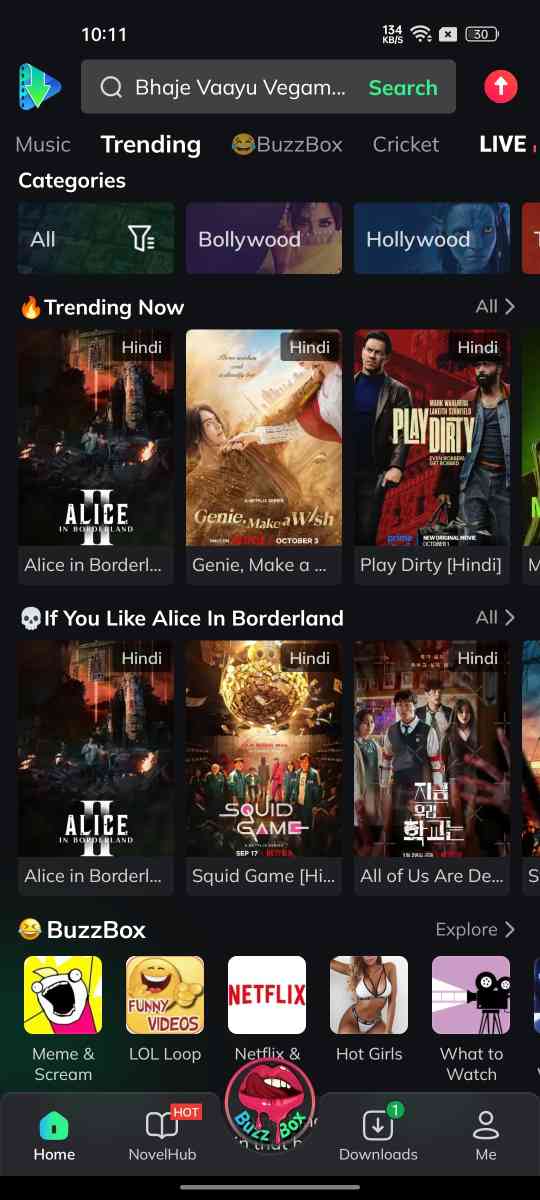
Step 2: Go to the Home section from the bottom navigation and explore the latest, trending, and most popular movies or TV series on this app to find an interesting tile.
Step 3: You can use its search feature to locate your beloved movie, and once you find it, click on the video poster, and it will start playing. Pause the video and click on the Download option shown beside the Share option.
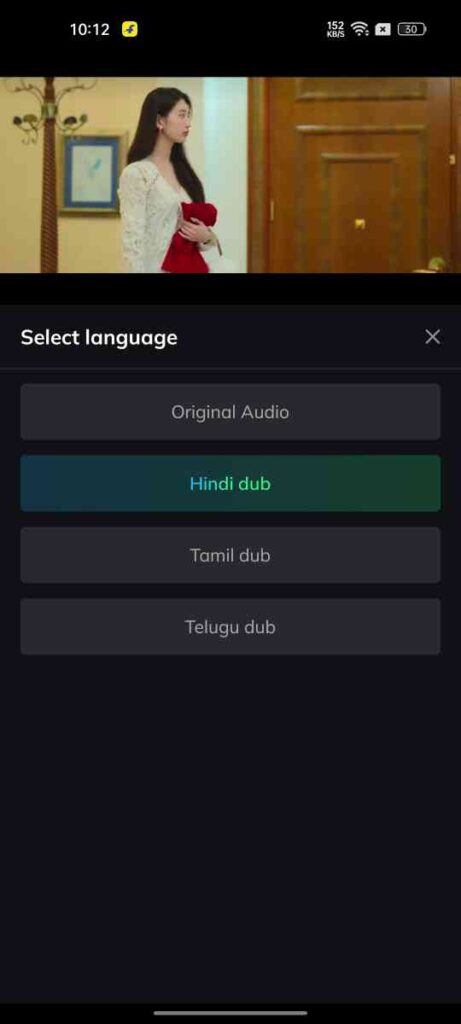
Step 4: Choose the audio track version, such as the original audio or a dubbed version of your native language, then choose video quality and make sure you have sufficient storage space to save the video.
Step 5: Click on the Download button shown at the bottom right corner to start downloading the video. After that, it may show the View Downloads option, so click on it to check the downloading progress.
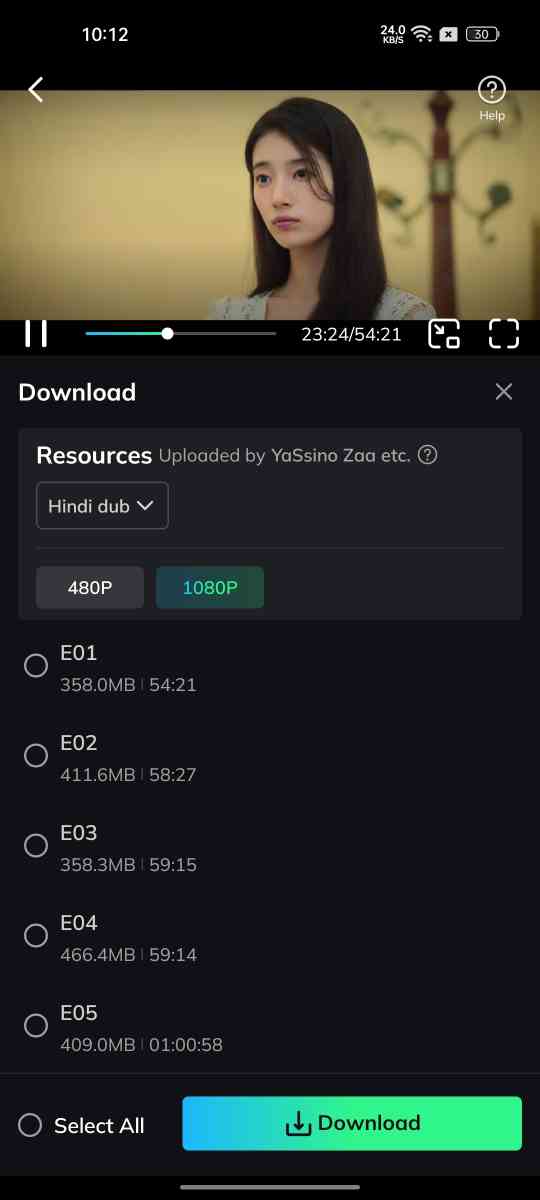
Step 6: If you have limited internet but the video size is too large, don’t worry; you can pause the video after it reaches your internet limit and then resume the downloading later anytime when you have sufficient internet.
Locate and Watch Downloaded Videos Offline
The downloaded videos will be saved in your device’s internal storage and you can access them from the MovieBox app. Simply go to the Download section, where you can see the list of all downloaded videos. You can also locate the downloaded movies and series in your device’s default gallery app, giving you an edge to use an external media player to watch downloaded videos.
Conclusion
Downloading movies is quite a useful feature for those who have limited internet plans or those who travel frequently. If you have some movies or TV shows downloaded, you can watch them anytime, even when you don’t have an internet connection at all. Mentioned above is the complete walkthrough to download the full movie from the MovieBox app.